Telefonia Komórkowa - Net-Monitor - Siemens S1, S3, S3com, S4
Net-Monitor - Siemens S1, S3, S3com, S4
Jak uaktywnić opcje NetMonitora??:
Wejdź do opcji telefonu "Phone options" następnie "SET UP", "Phone status"
- Naciśnij lewy klawisz funkcyjny
- Wpisz 5553756 (lub 7684666 dla S3Com i nowych S4)
- Naciśnij czerwoną słuchawkę
Teraz wybierz w menu "Network
options" lub "GSM SERVICE" i
powinieneś zobaczyć opcje "Monitor" na końcu lity.
Niestety wyłączenie telefonu powoduje "skasowanie" pozycji MONITOR i należy powtórnie przeprowadzić tą operację.
W moim Siemensie S3COM wygląda to tak:
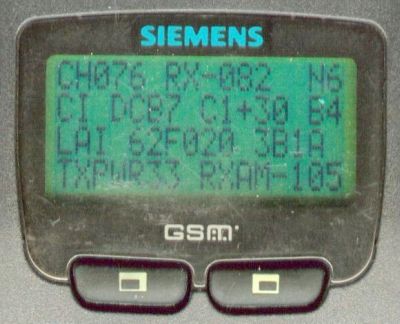 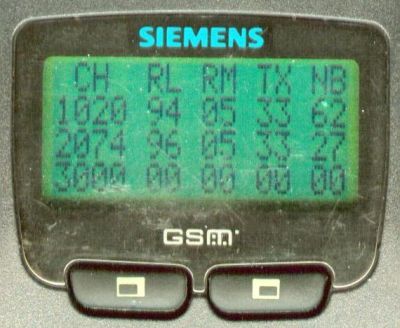
|
Wolny (stan czuwania) |
Zajęty (połączenie) |
 |
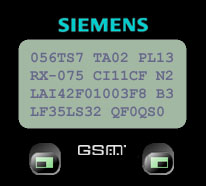 |
B, C1,
CH, CI, LAI,
LF, LS, TXPWR,
N, PL, QF,
QS, RX, RXAM,
TA, TS
Jeśli naciszniesz prawy przycisk funkcyjne, podczas uruchomionego NetMonitora to zobaczysz sześć najśilniejszych komórek (BTSów).
Wyjaśnienie do nagłówków: CH
RL RM TX
NB
Niektóre parametry (TS, TA, PL,
QF, QS, LF, LS) są wyświetlane jedynie podczas połączenia. Niestety resza in English....
[CH]
Channel number.
[RX]
Reception in dBm.
[N]
National Colour Code, a way to distinguish two cells using
the same channel. A GSM Network operator is
assigned a NCC to be used in border areas to
distinguish different countries networks. The operator can use any
NCC in other parts of the country.
[B]
Broadcast Colour Code, a way to distinguish two cells
using the same channel. Also used for the "training sequence"
which is vital for proper coding and decoding of the call.
[CI]
Shows Cell identity in Hex
[C1+]
Value remaining until the phone has to make a forced
handover. Calculated as C1=(RX)-(RXAM).
[LAI]
Location Area Identity. Shows network code. 42F010 means
240 01, the other code shows which MSC area
you're currently in (in Hex).
[TXPWR]
Shows allowed Transmit Power in dBm.
[RXAM]
Acceptable value for reception in dBm.
[TS]
Timeslot number.
[TA]
Timing Advance. Shows distance to base station in
increments of approx 500 meters.
[PL]
Power Level. Transmission power from Mobile to Base see
table of conversions.
[LF]
The C1 value using full transmission
from base.
[LS]
The C1 value using discontinous
transmission from base.
[QF]
Quality of link during full transmission from base.
Expressed in % Bit Error Rate.
[QS]
Quality of link during discontinuous transmission from
base. Expressed in % Bit Error Rate. See table.
Bit Error Rate
| 0 |
1 |
2 |
3 |
4 |
5 |
6 |
7 |
| 0.2% |
0.4% |
0.8% |
1.6% |
3.2% |
6.4% |
12.8% |
25.6% |
|
dBm - PL - Watt Conversion Table
| dBm |
39 |
37 |
35 |
33 |
31 |
29 |
27 |
25 |
23 |
21 |
19 |
17 |
15 |
13 |
| PL |
2 |
3 |
4 |
5 |
6 |
7 |
8 |
9 |
10 |
11 |
12 |
13 |
14 |
15 |
| Watt |
8.00 |
5.00 |
3.20 |
2.00 |
1.30 |
0.80 |
0.50 |
0.32 |
0.20 |
0.13 |
0.08 |
0.05 |
0.03 |
0.02 |
opis pochodzi ze stronty http://www.liljeberg.nu/monitor/
POWRÓT
|



